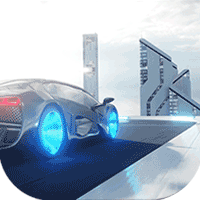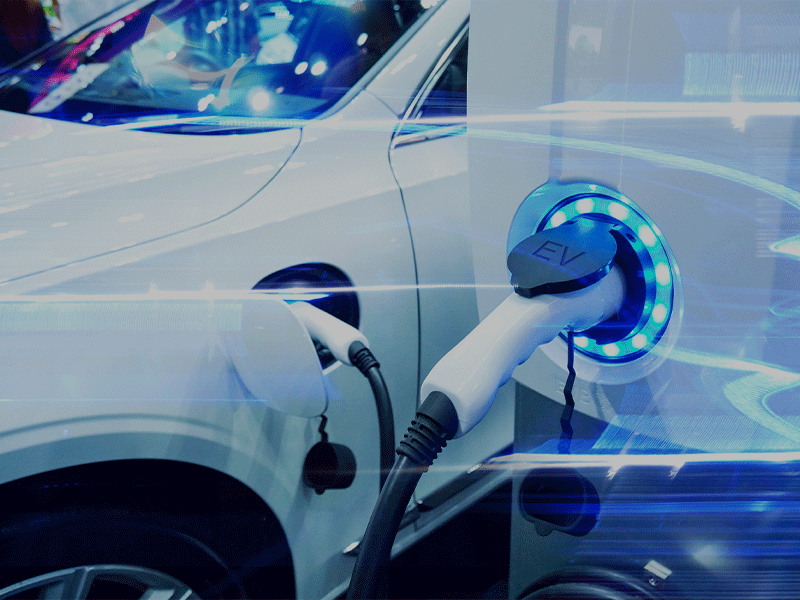Innovators in Drives and Controls

Multi-Application Expertise

1000+ Global Installations
Developing a Digital Future
Unico is accelerating a digital future with artificial intelligence and application controls embedded into high performance, variable speed drive systems.
From electric vehicle testing systems to digital oil fields and IIoT 4.0 in metal forming and coil processing, Unico is transforming fast growing startup companies and advancing legacy industries.